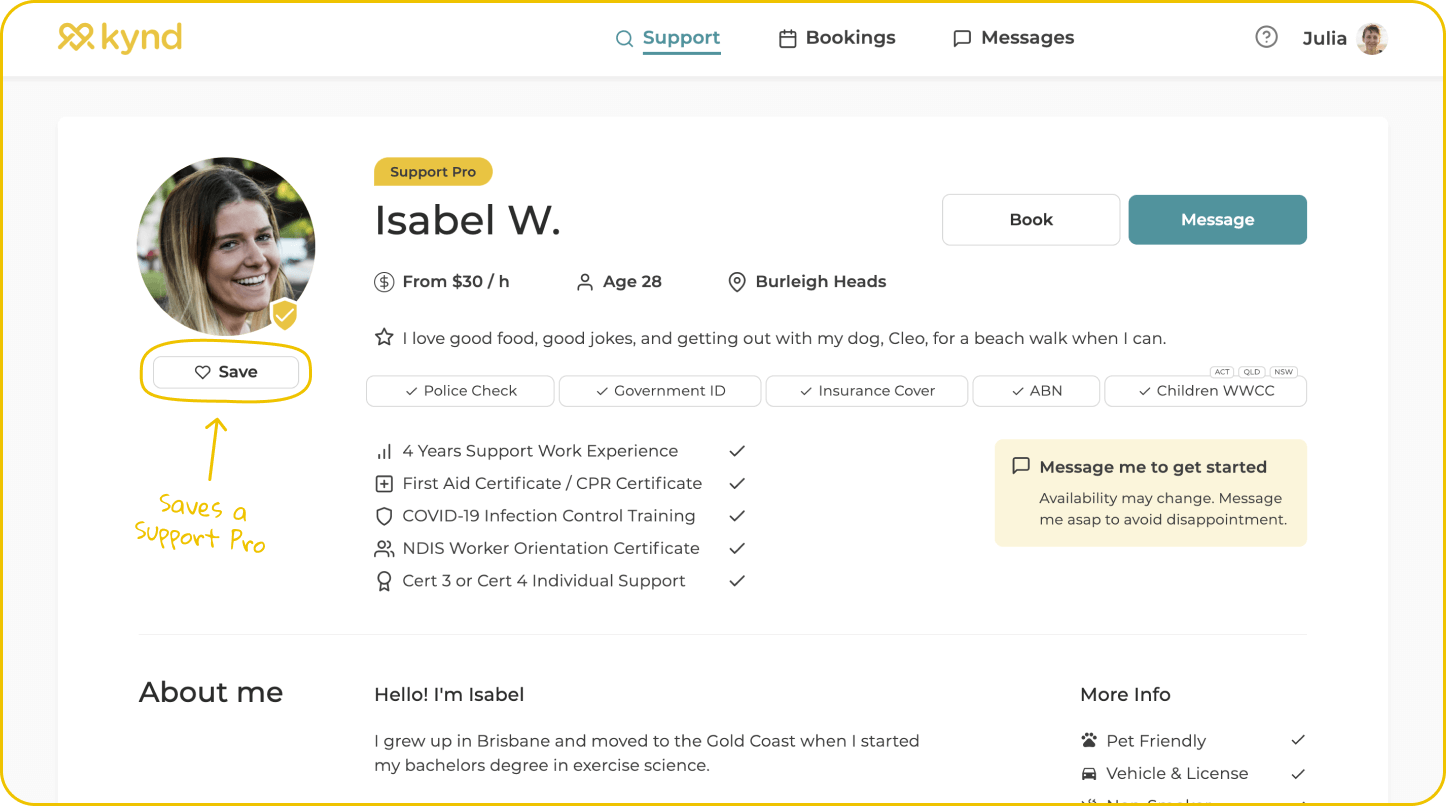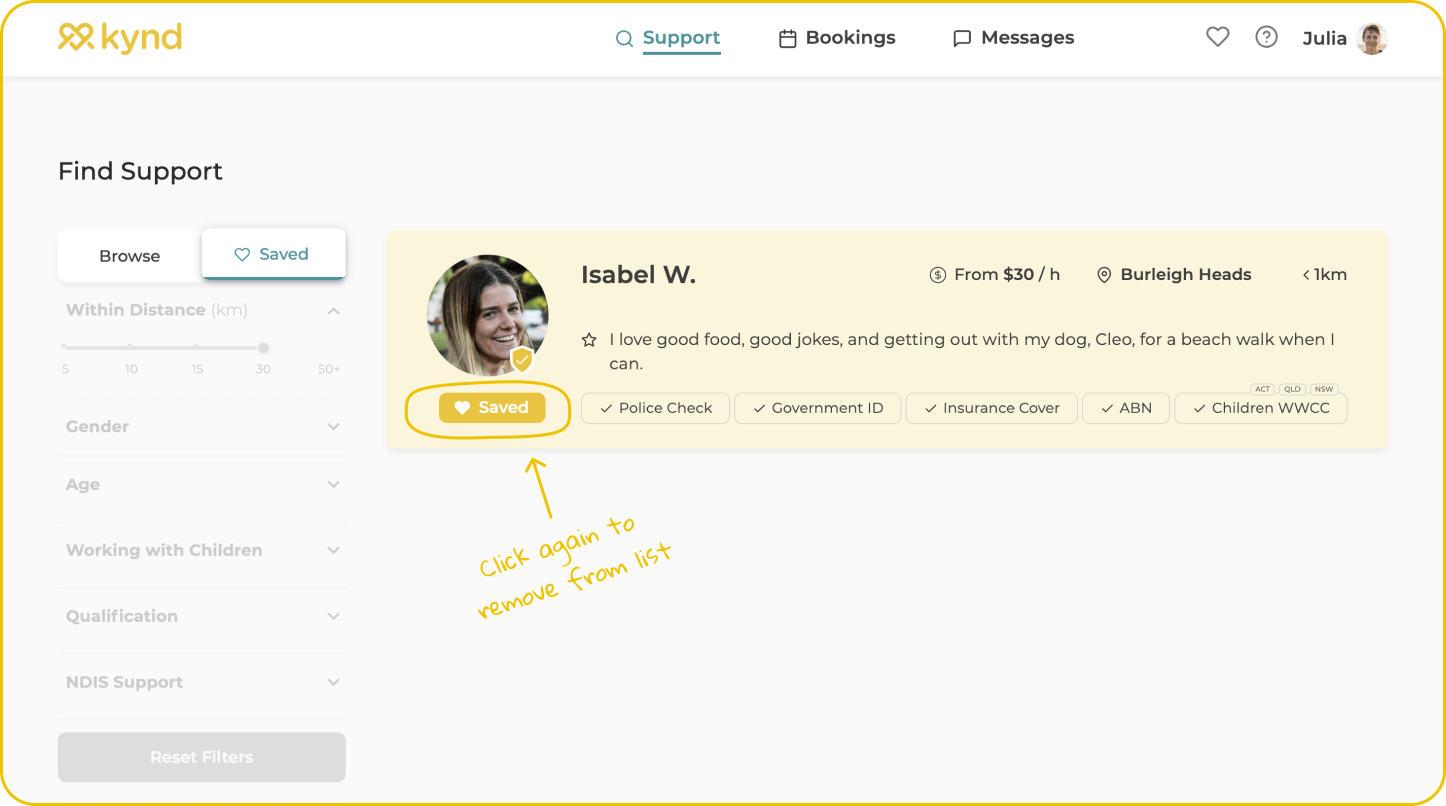Saving Support Workers lets you;
- Send messages to each other
- Setup bookings with each other
- Easily find people that you like
To save a Support Worker, click the saved icon on their profile.
This adds a Support Worker to your saved list.
When you send a message to a Support Worker, this will also save them to your list.
View your saved list anytime from the Support tab or the heart icon in the menu.
To remove someone from your list, click the saved button and they'll be taken off.