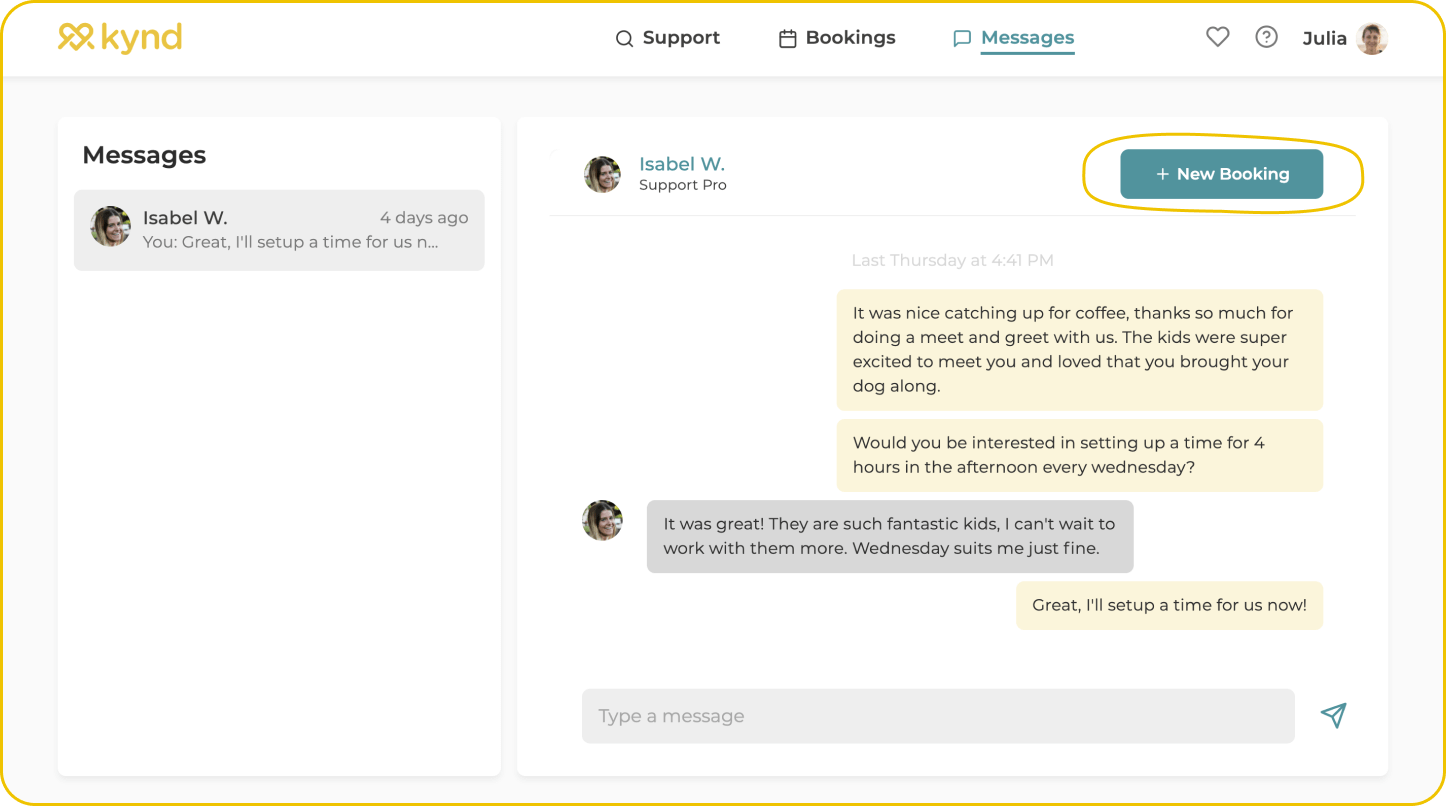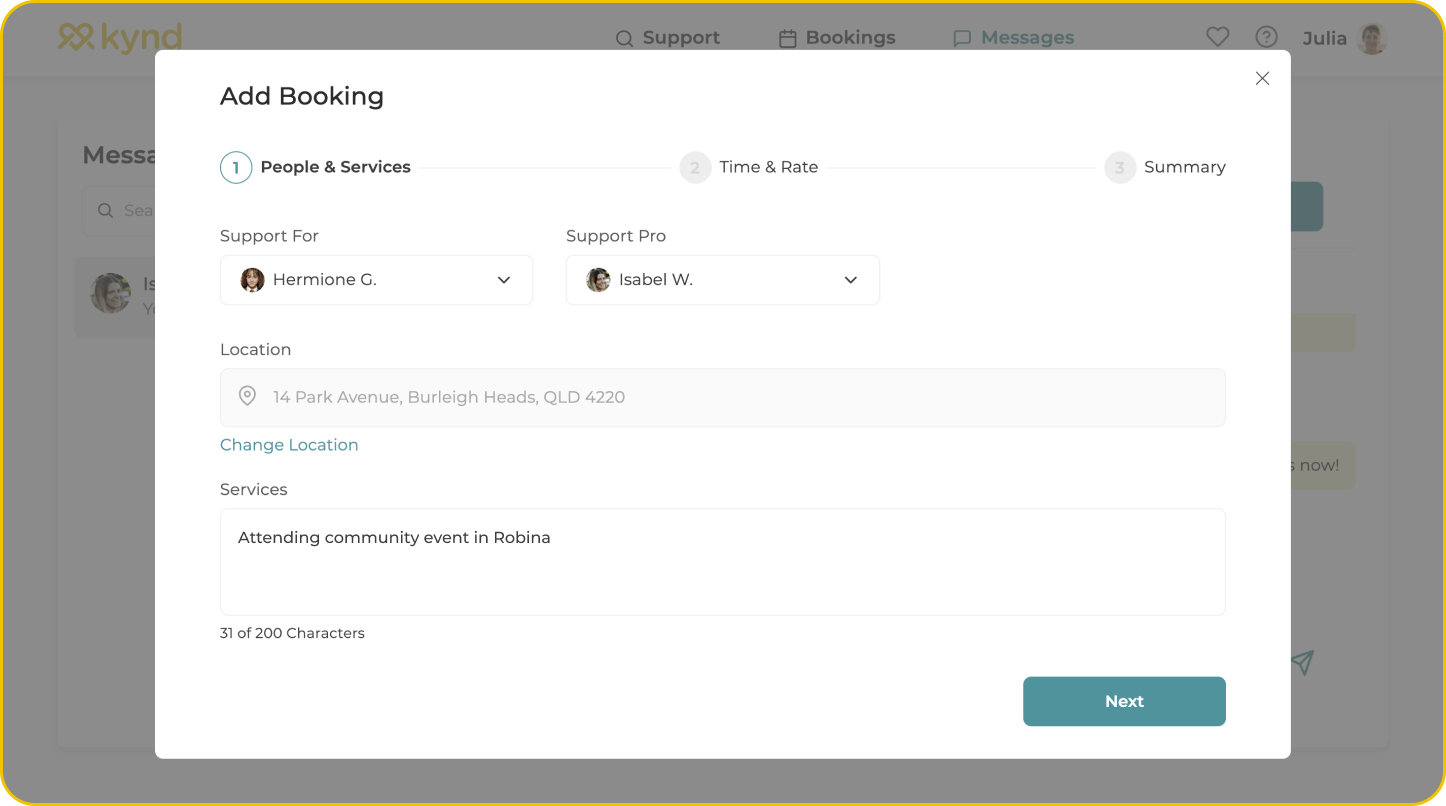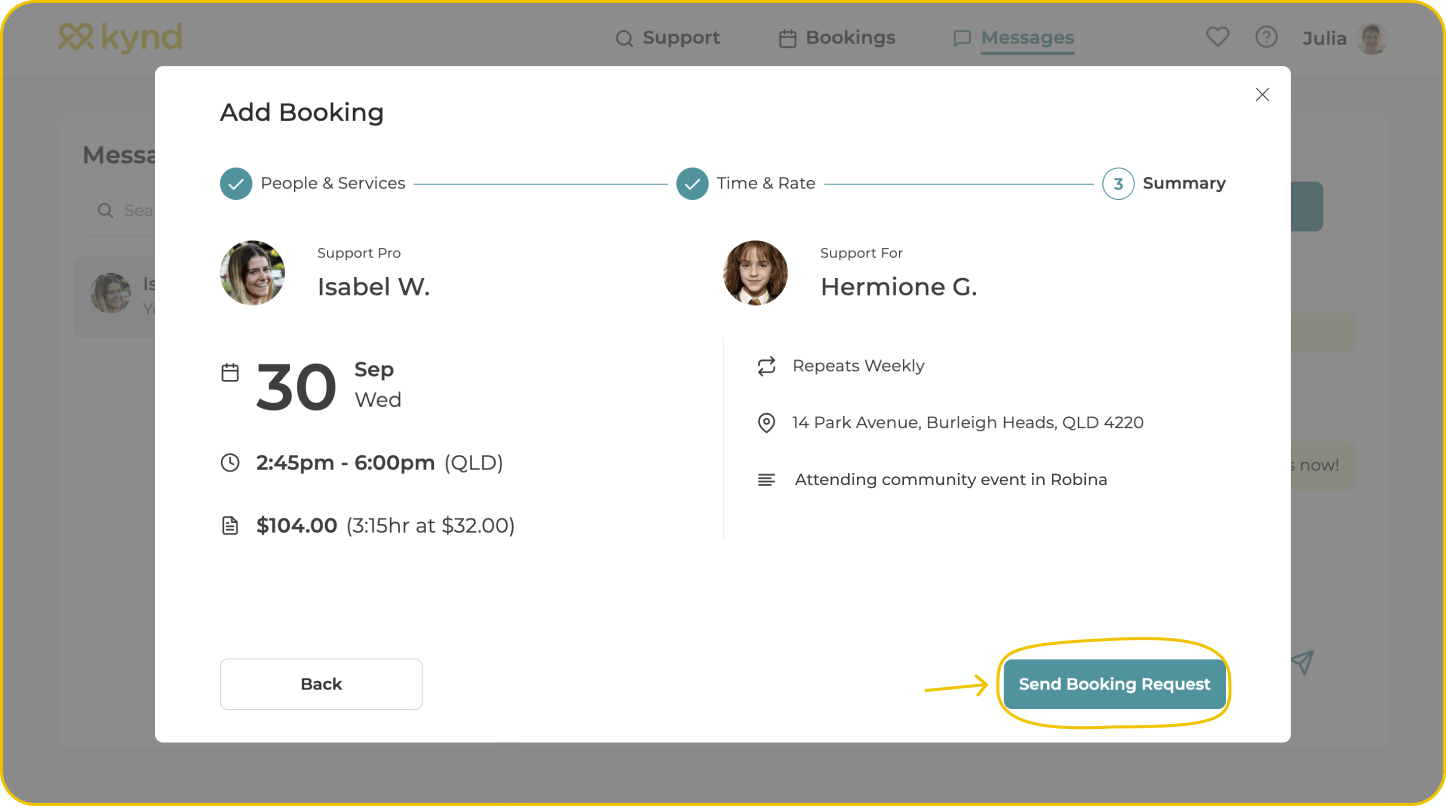You can setup a support booking from:
- Bookings
- Support Worker's profile
- Messages
Choose who the booking is for and the Support Worker from your saved list.
The location can be changed by tapping Change Location.
Write a description of what the booking is for. It doesn't have to be long.
Choose the start & end time.
If you want to setup a Repeating Booking (for ongoing support)...
- change the repeat option to either Every Week or Every 2 Weeks.
- choose whether you need an 'End Date' for this repeating roster.
Check the Hourly Rate shown.
If you agreed a different hourly rate for this booking, update it here.
Tap next to keep going and review your booking.
If everything looks good, click Send Booking Request.
The Support Worker will be asked to accept your booking!